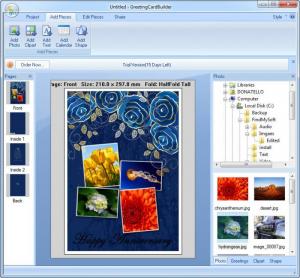Greeting Card Builder
3.2.0
Size: 72.17 MB
Downloads: 4787
Platform: Windows (All Versions)
Sending greeting cards is a good way to wish someone happy holidays, a happy anniversary or to simply let him know that you still exist. Choosing the right card can take a long time or if you want to make one yourself, you may not have any ideas. Greeting Card Builder lets you create any type of card by placing various items on its editing area, the same way you would create a PowerPoint presentation. The application's main advantage is that it comes with a huge array of well designed templates, frames, clipart items and much more.
The size of the setup kit may slow you down a bit. It is 72 Mb large, which is harder to download with slower Internet connections. The good news is that it launches a standard wizard, which does not involve anything else than agreeing to the terms and conditions, selecting a destination path or creating shortcuts.
When the interface is loaded, you will start with two options. You can either create a new project and start from scratch or load one of many templates and add your own pictures, text or clipart and make some modifications to the template itself if you need to. The interface resembles a MS Office program. You can find multiple toolbars, under separate tabs.
The options are organized according to their purposes. General options, such as loading a project, saving or creating a new one are found on the Projects toolbar. While this toolbar is selected, you can load different templates, from the right side of the interface to the editing area in the central region. You can also change the layout of your page by adjusting its size, margins and the way it folds. You can work on the card's front, inside and back separately, just like on a PowerPoint presentation. You may switch from one page to another by clicking their thumbnails, located on the left side of the interface.
One of the available toolbars provides options for inserting pictures, clipart, text, basic shapes and calendars. Alternatively, you can insert most of these items the same way as templates. Instead of templates, you will find a tree menu, which you can use to browse your folders and add pictures by dragging and dropping them on the preview area. It is possible to switch from the tree structure to lists of clip art items, shapes, or written greetings.
Each inserted item can be edited separately, if you select the third toolbar. They can be cropped, rotated or flipped, you can add shadows and more. Additionally, when this toolbar is selected, you will find a large collection of frames and masks on the right side of the window and you can apply them the same way (click and drag). Greeting Card Builder allows you to send the card by email, print it or set it as your desktop wallpaper. It is also possible to save your card as multiple image files, in JPG, BMP, PNG, GIFF or TIFF format.
Pros
Greeting Card Builder's functions are not hard to understand. It lets you insert various items, from text to frames or masks just by dragging them with your mouse cursor. The software includes a large amount of templates, masks, frames and other items.
Cons
The software's trial version will place a watermark on your saved pictures. Greeting Card Builder will help you create high quality greeting cards for any type of celebration or anniversary. Thanks to its user friendly interface and its large collection of templates and other items, you will be able to create new cards, even if you don't have any ideas to work with.
Greeting Card Builder
3.2.0
Download
Greeting Card Builder Awards

Greeting Card Builder Editor’s Review Rating
Greeting Card Builder has been reviewed by Frederick Barton on 23 Jul 2012. Based on the user interface, features and complexity, Findmysoft has rated Greeting Card Builder 5 out of 5 stars, naming it Essential